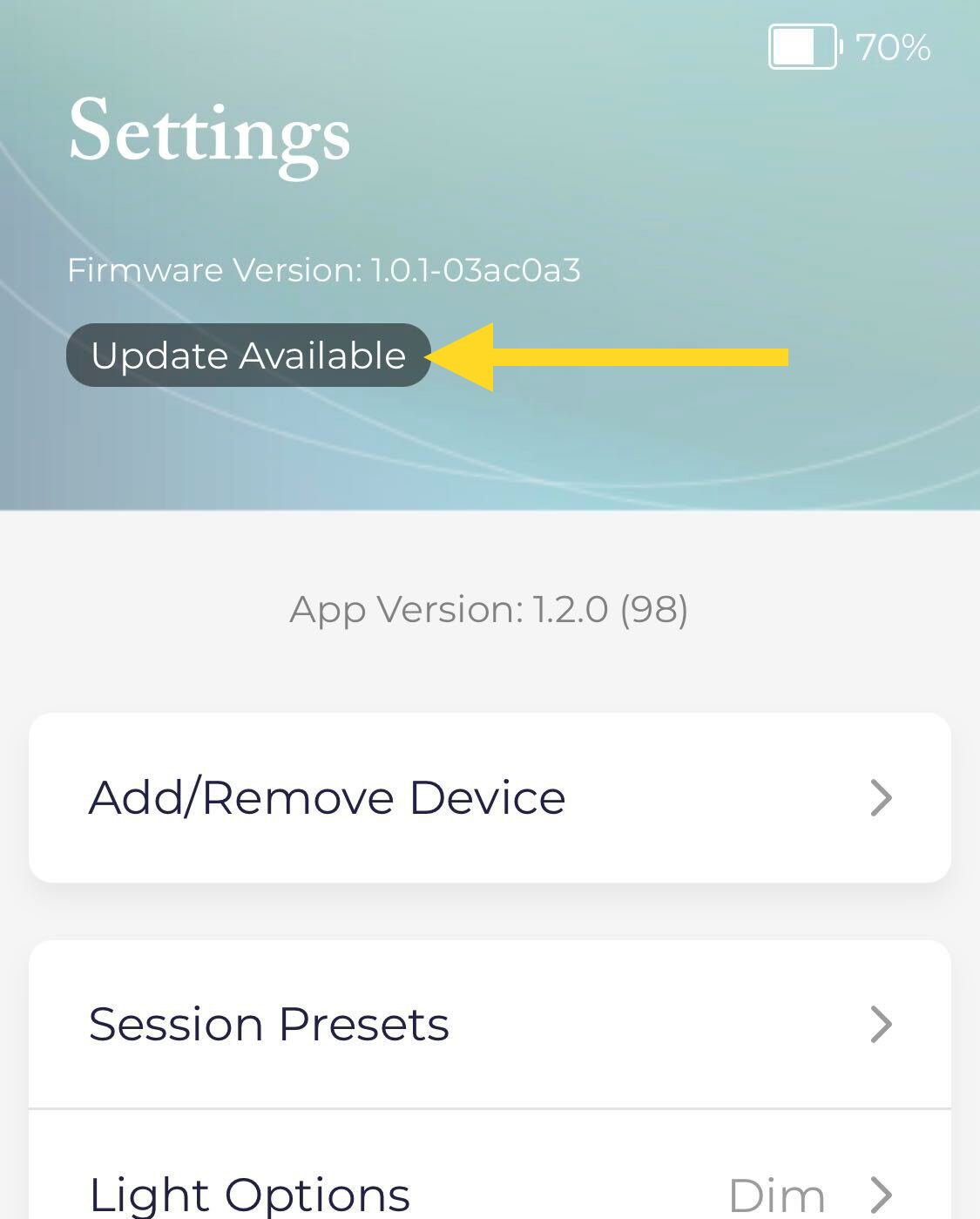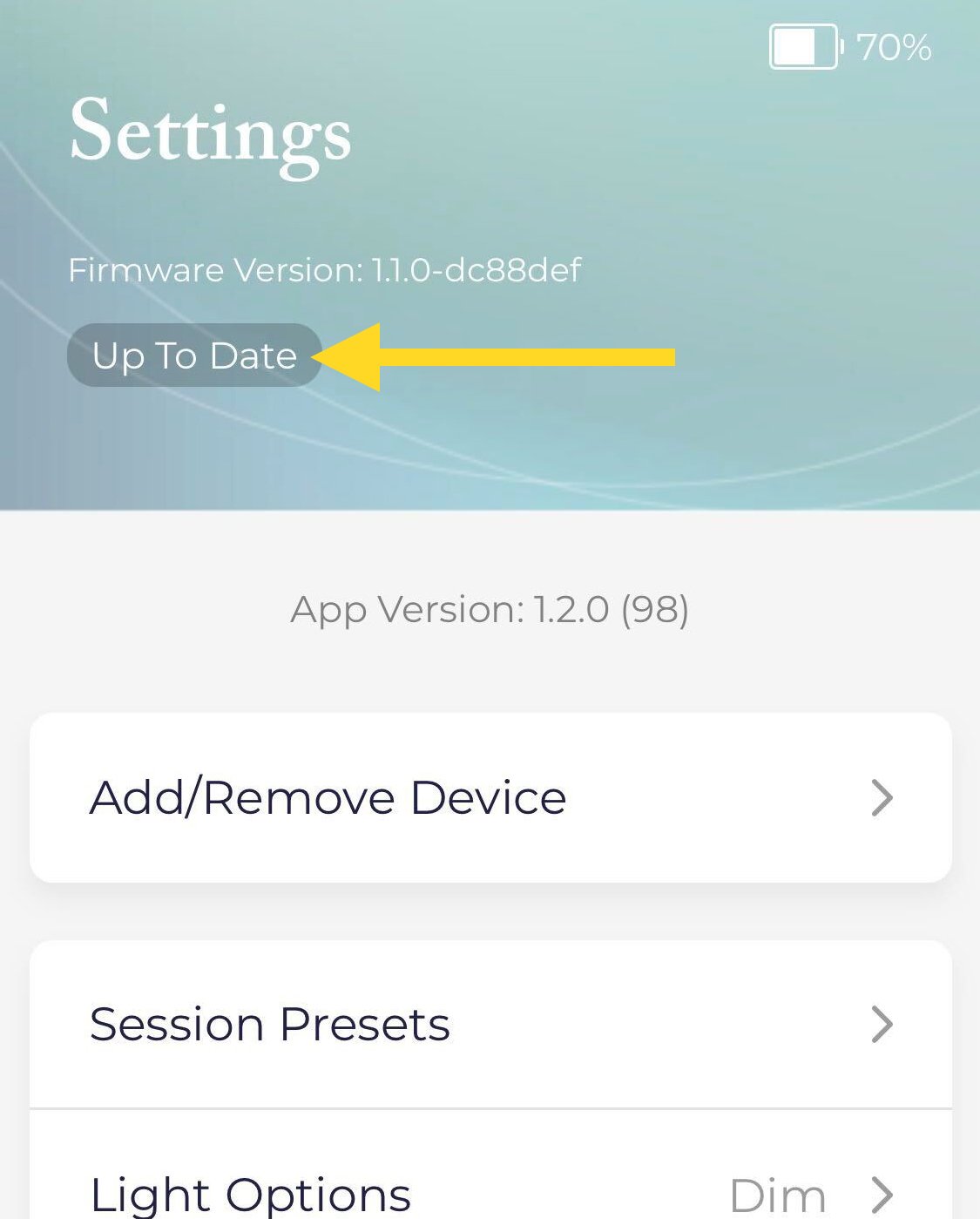How can I get the latest firmware update in the Wave 2 App?Updated 10 hours ago
When you open your Wave 2 App, you can go to Settings and look at the top center of the screen. There you will see either “Up To Date” or “Update Available”. If you’re seeing “Update Available” you can tap that spot on the screen and the app will initiate a firmware update!