How do I delete my Wave 2 app account?Updated a day ago
At Embr Labs, we respect your need to feel confident that your data is private and your mobile app account can be deleted at any time. If you are opting to delete your mobile app account, the deletion cannot be reversed and you will no longer be able to access your usage data that was synced in the app previously. Once you delete your account, your email address is free to be reused should you ever want to make a new account!
To delete your account, follow these steps:
1. You'll want to go to Settings, and select My Profile, which will look like this:
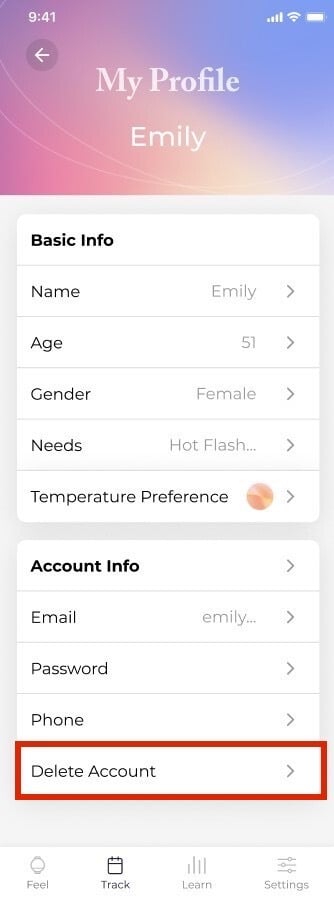
2. From there, you'll be asked to confirm that you'd like to proceed with the deletion:
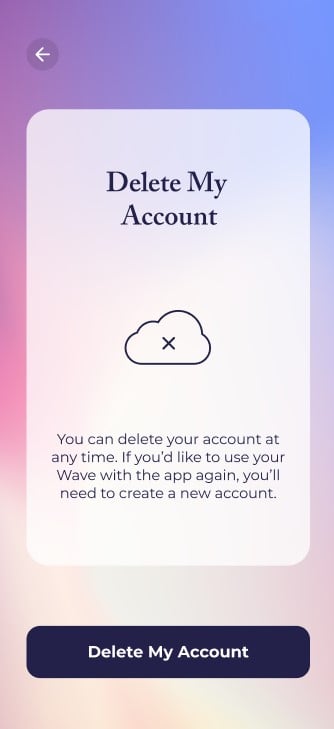
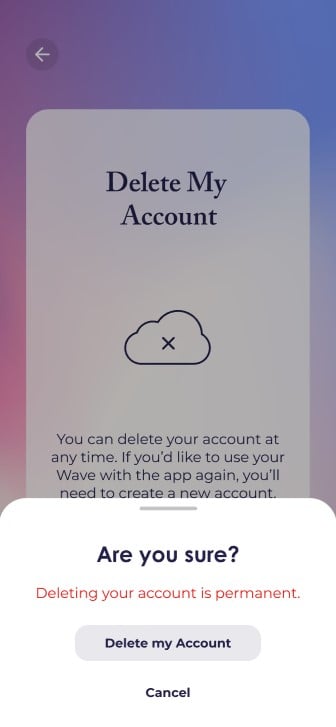
3. After you select "Delete my Account", you'll be asked to authenticate the account deletion. The app will ask you to enter your account password - it's just an extra precaution to make sure it's actually you deleting your account information!
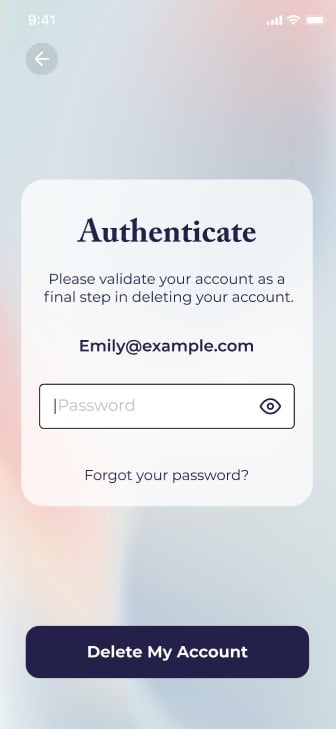
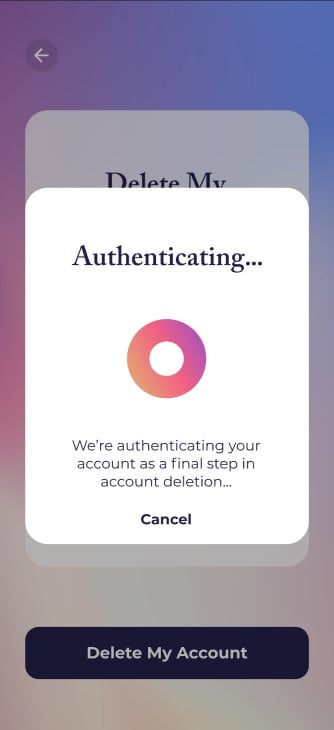
And then you're all set - your account and data is deleted!