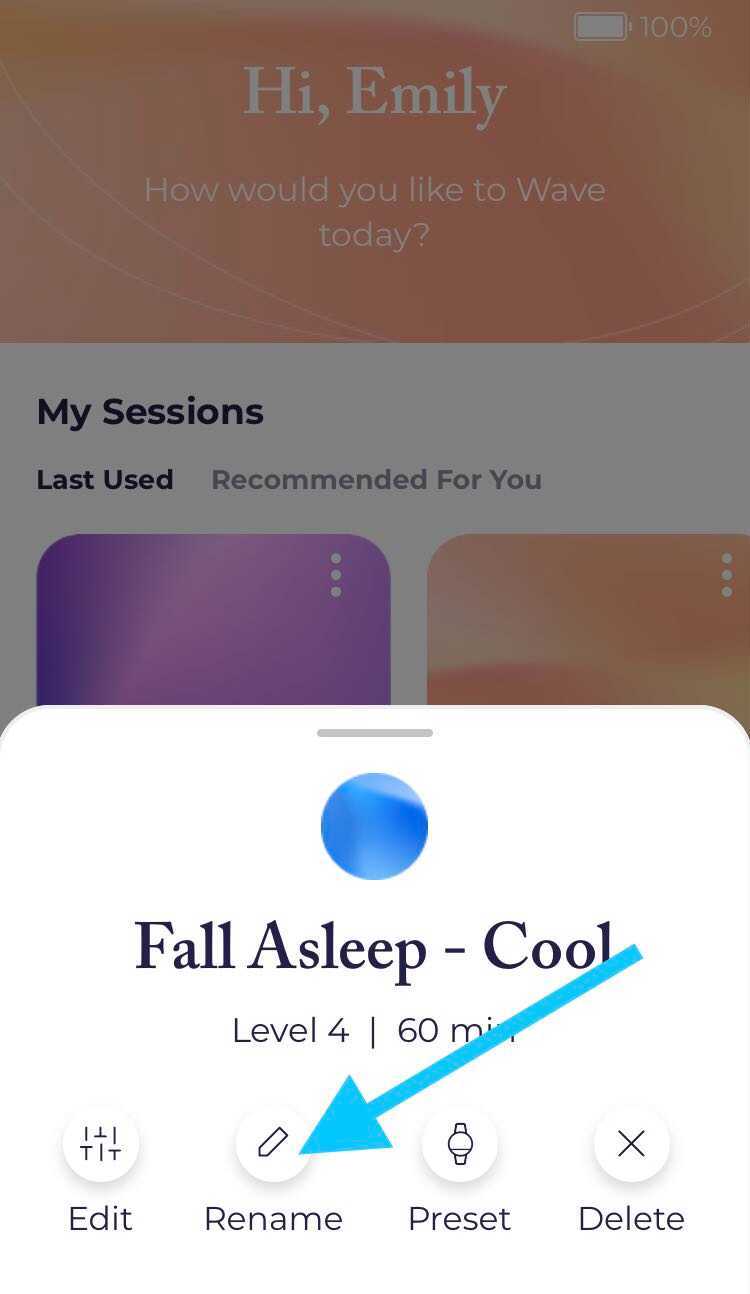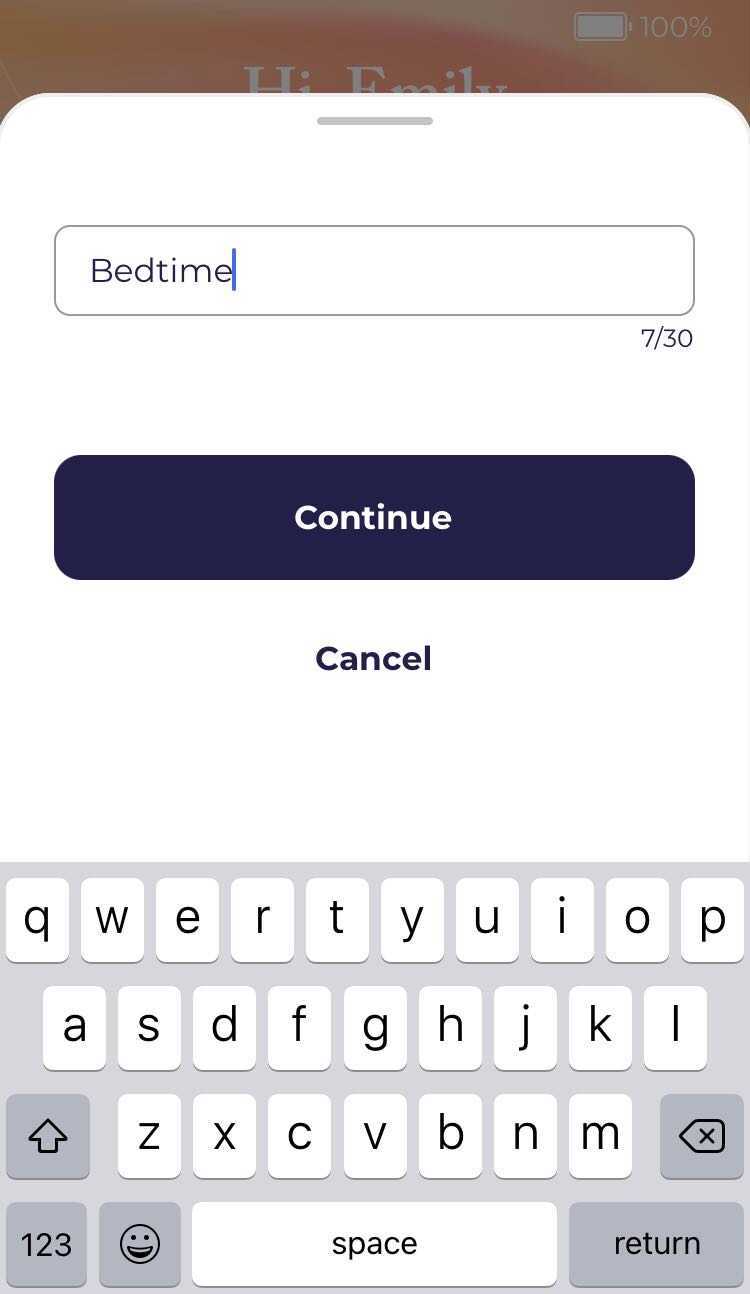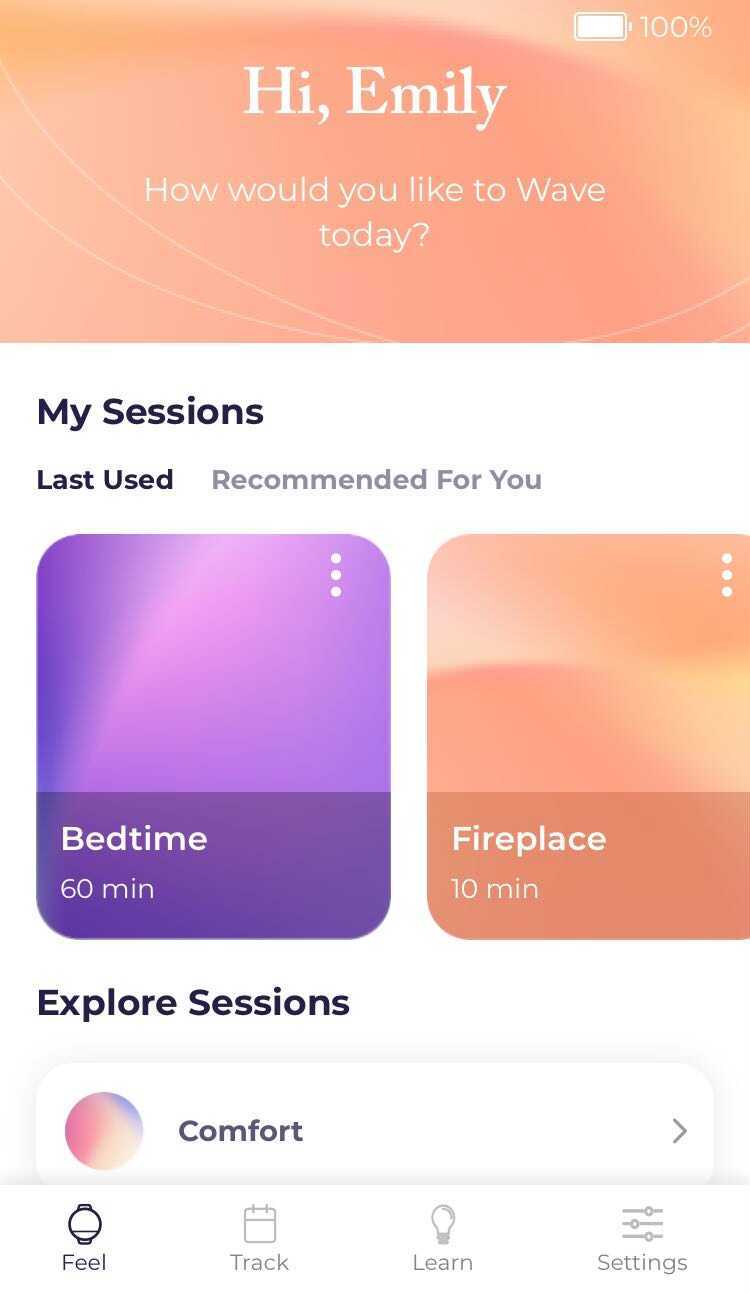How do I edit, rename, and save custom sessions in the Wave 2 app?Updated a month ago
Did you know that any session (whether it’s for comfort, hot flashes, stress, or sleep) can be personalized and saved with a name of your choosing?
Let’s say we want to edit Fall Asleep - Cool.
To Edit and Save:
- Find the session you want to edit in your Last Used list and tap on the three dots in the upper right corner.
- Then tap Edit.
- Adjust the temperature level and duration. In this case, we’re changing it to level 4 for 60 minutes.
- Tap Save Session.
When you return to the dashboard, you'll now see Fall Asleep - Cool 60 min as the first session in your Last Used list.
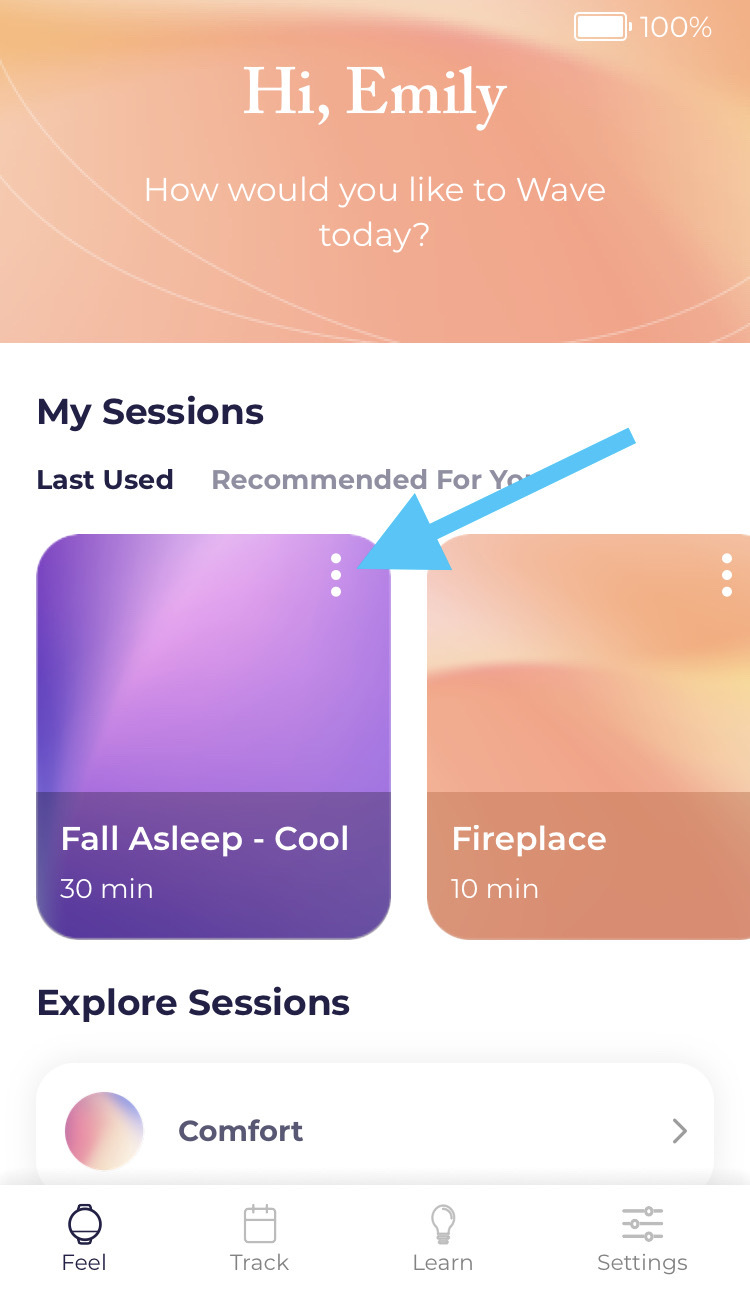
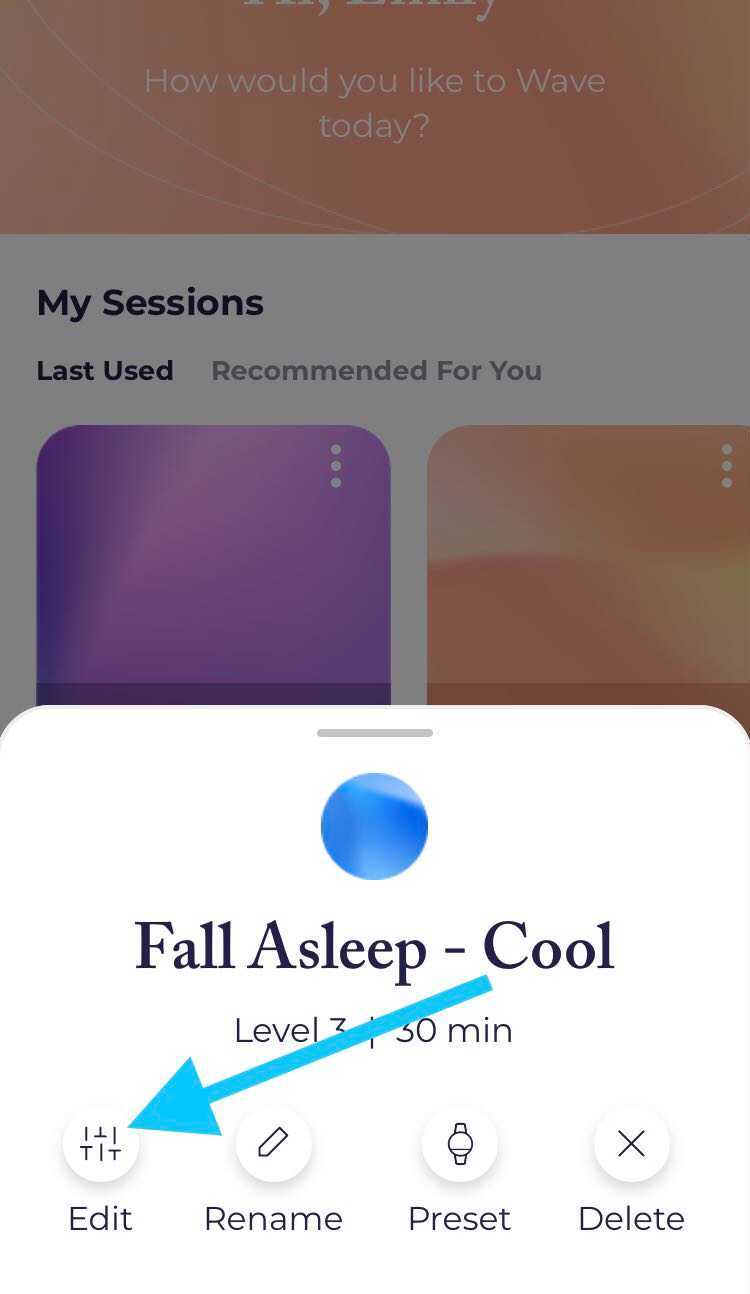
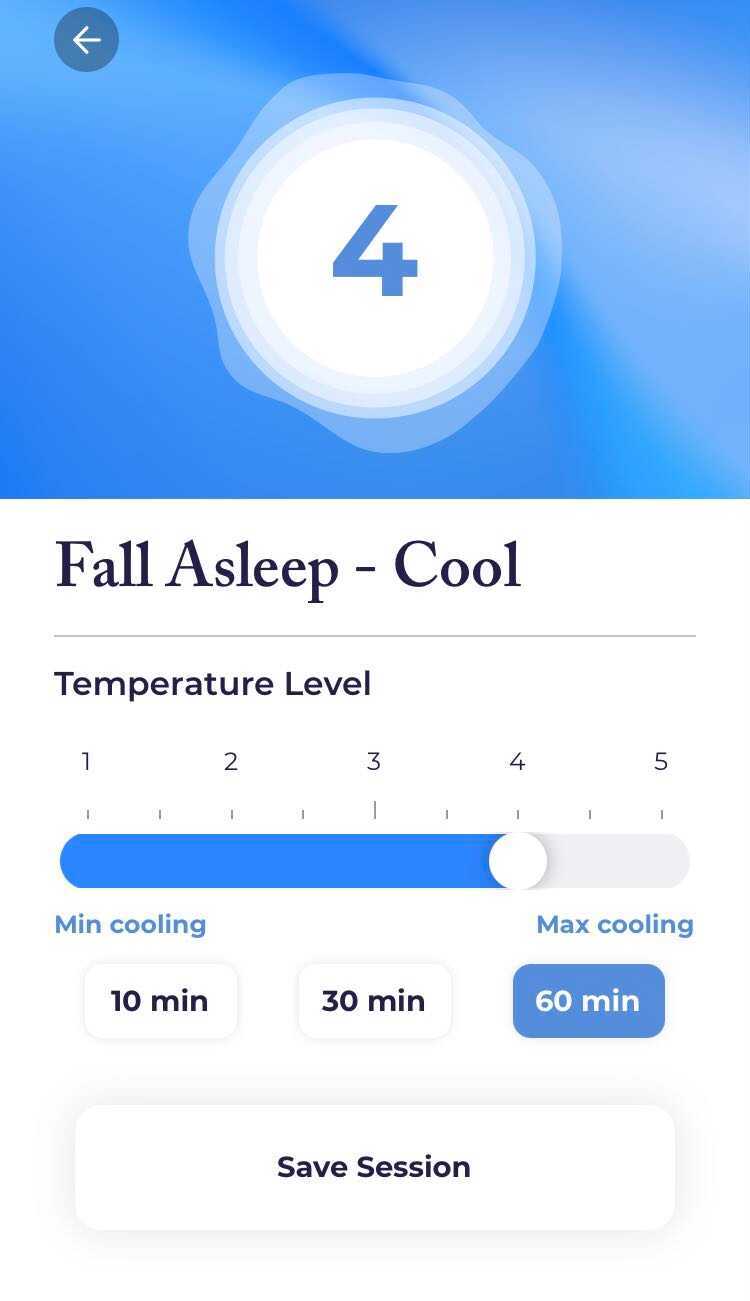
To Rename:
- If you’d like to give your session a custom name to identify it, find it in your Last Used list and tap the three dots in the upper right corner again.
- Tap Rename.
- Enter your desired name. In this example, we’re using Bedtime.
- Tap Continue to save the name.
You now have a new session called Bedtime. Find it again in your Last Used sessions — or access it quickly via one of your Wave's two buttons by assigning it as a preset.