How do I use Affirm?Updated 7 months ago
Learn how to make payments as low as $25 a month with Affirm! Read more from Affirm's FAQ here.
To sign up for Affirm, you must:
- Be a resident of the U.S. (including U.S. territories)
- Be at least 18 years old (19 if you’re a ward of the state in Nebraska)
- Have a Social Security number
- Own a phone number that receives SMS and is registered to the United States or U.S. territories
Affirm is available only to shoppers residing in the United States. Affirm hopes to expand its services to customers outside the U.S. in the future.
Placing an order with Affirm:
- On the last page of checkout (after you've entered your shipping information and selected a shipping method), click on "Affirm Monthly Payments" under Payment options:
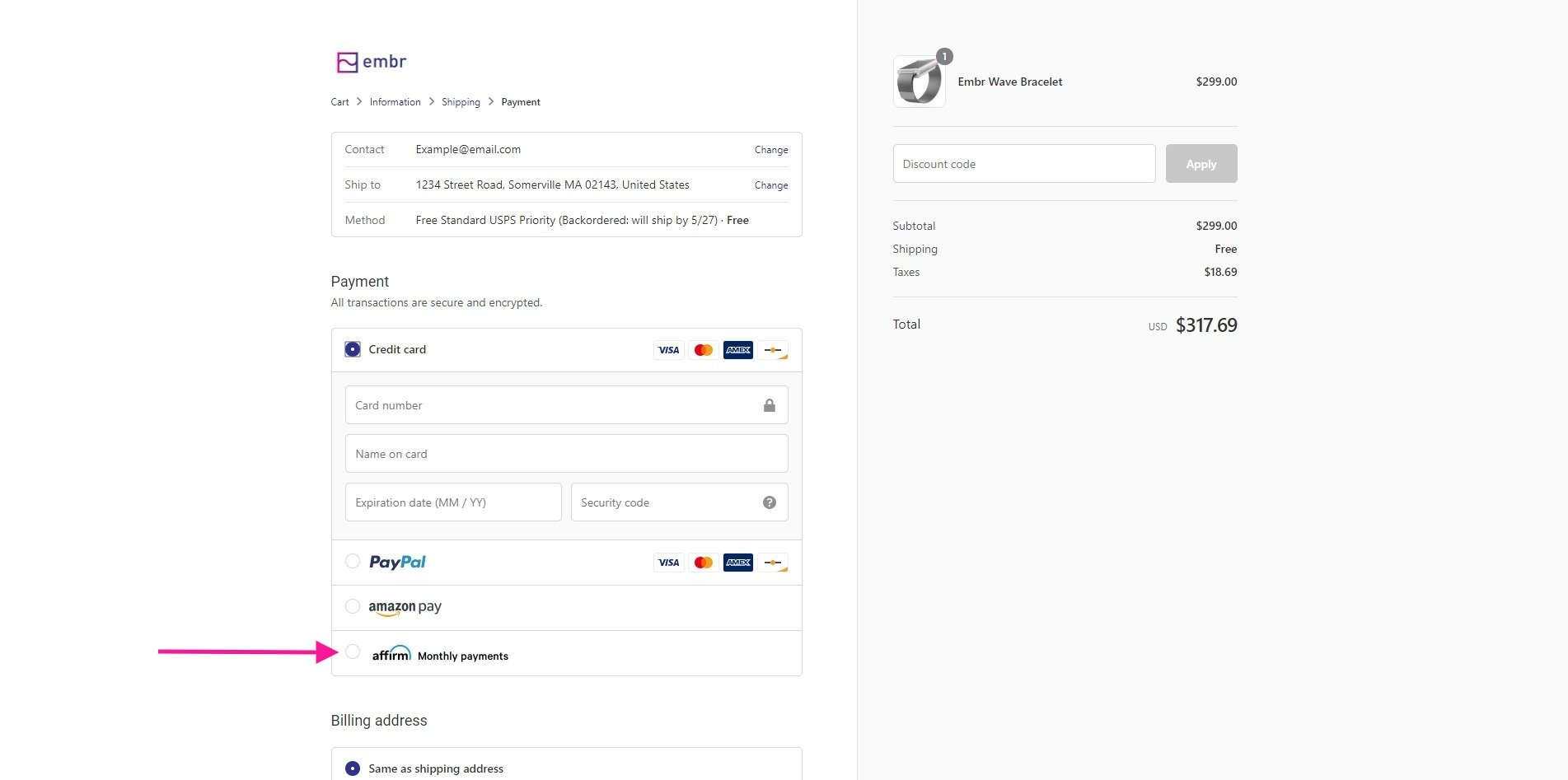
- Enter your billing address (if different from your shipping address), and then click the Complete Order button at the bottom of the page:
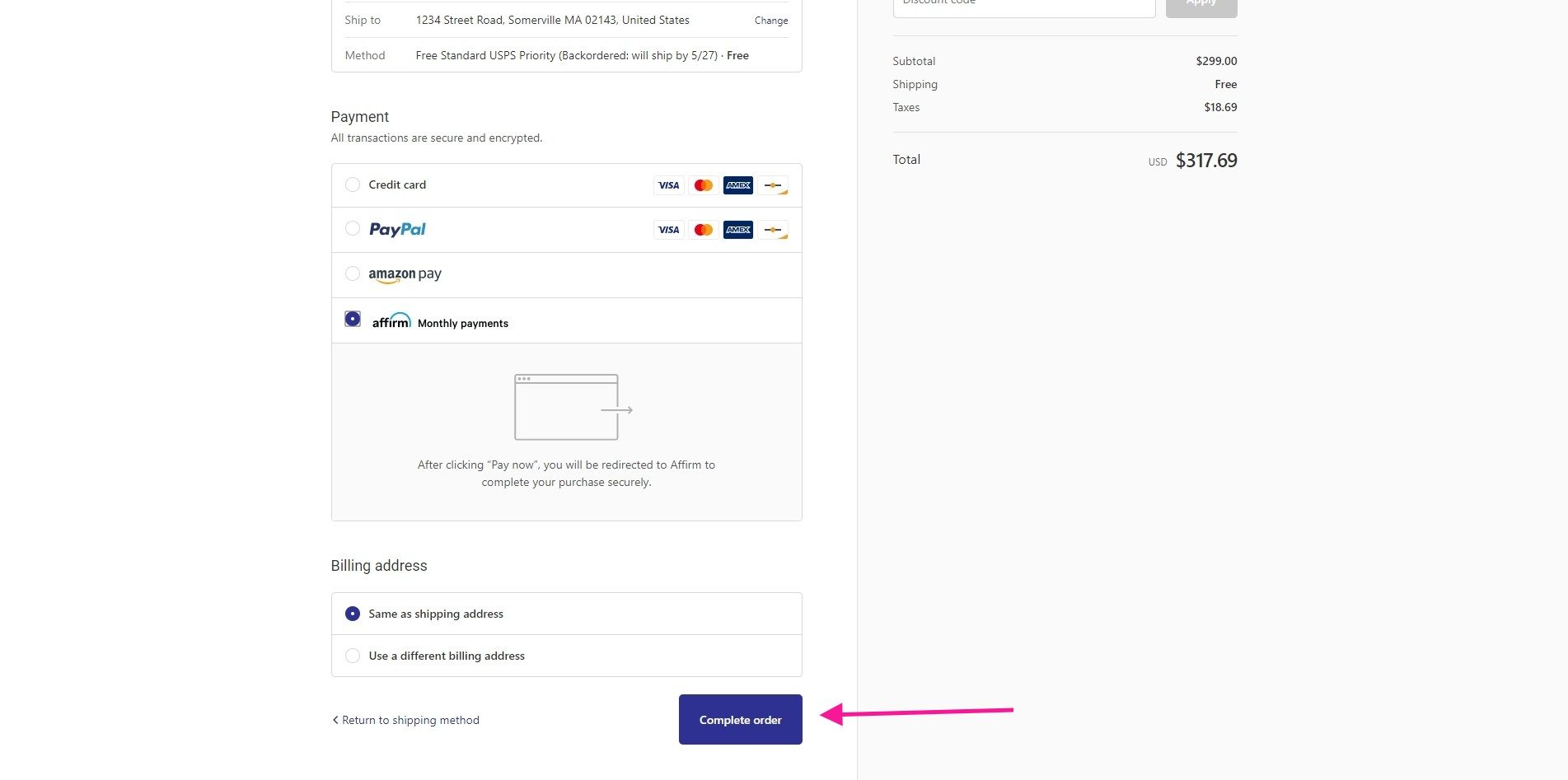
- This will take you to Affirm's website, where you will be prompted to enter a few pieces of information: Name, email, mobile phone number, date of birth, and the last four digits of your social security number. This information must be consistent and your own.
- To ensure that you’re the person making the purchase, Affirm sends a text message to your cell phone with a unique authorization code.
- Enter the authorization code into the application form. Within a few seconds, Affirm notifies you of the loan amount you’re approved for, the interest rate (if applicable), and the number of months you have to pay off your loan. Affirm states the amount of your fixed, monthly payments and the total amount of interest you’ll pay over the course of the loan.
- To accept Affirm’s financing offer, click Confirm Loan, and you’re done.
After your purchase, you’ll receive email and SMS reminders about your upcoming payments. You can also set up autopay to avoid missing a payment.
Please note that if you return your order for a refund, you are required to continue making monthly payments until Affirm has processed your refund.
Payment options through Affirm are subject to eligibility, may not be available in all states, and are provided by these lending partners: affirm.com/lenders.
CA residents: Loans by Affirm Loan Services, LLC are made or arranged pursuant to a California Finance Lenders Law license. Read more about how refunds work with Affirm here.