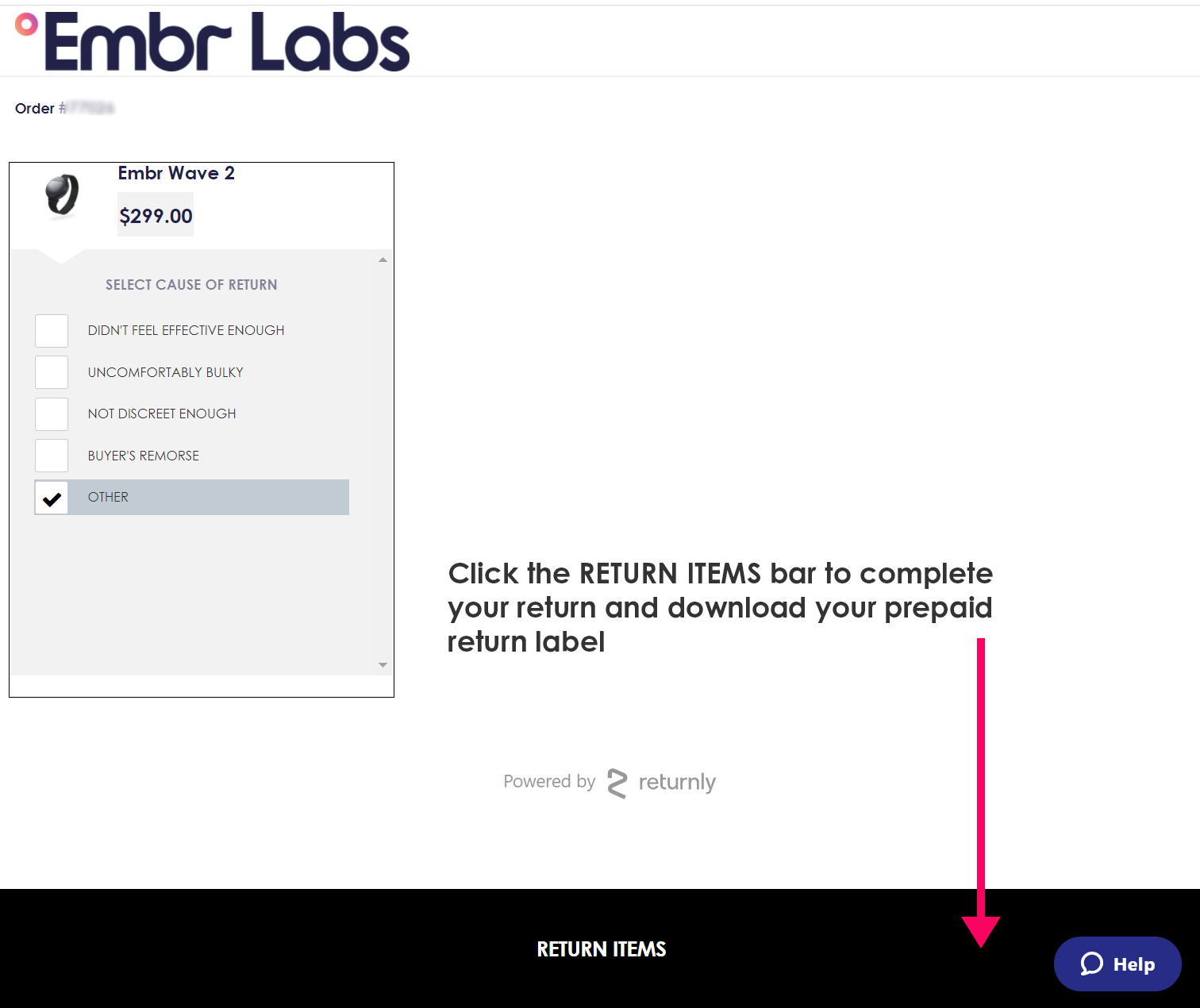I've selected a Reason for Return, but I can't click the Return button?Updated 2 years ago
After you start a return at our online Returns Center, just click on any items from your order that you would like to send back and then select a return reason for each item.
Once you've selected a reason for return, click the RETURN ITEMS bar at the bottom of the screen.
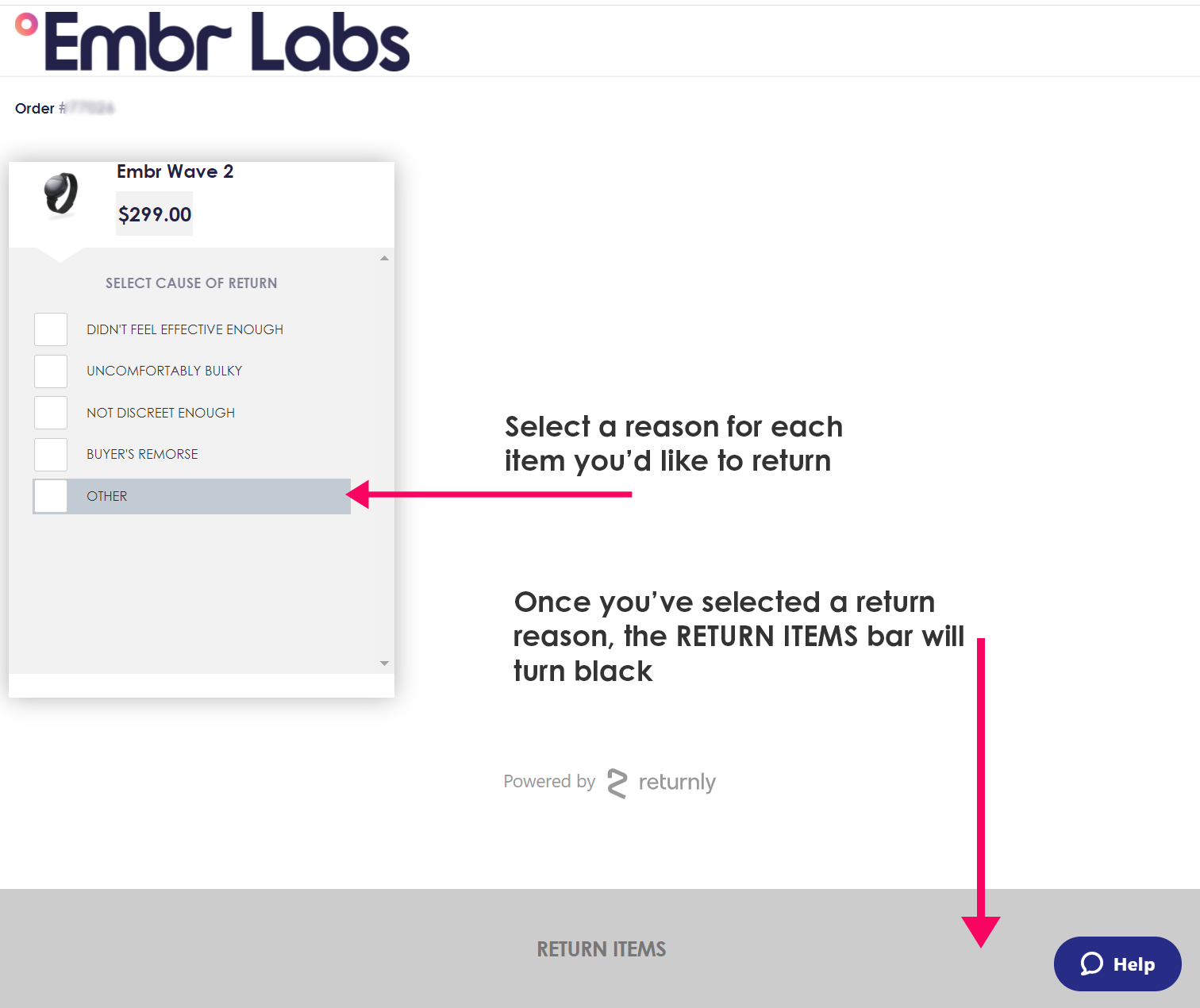
Click the RETURN ITEMS bar at the bottom of the screen to get your refund estimate and download your prepaid USPS return shipping label.