Is there a way to dim the lights on the Wave 2? Can I turn the lights off?Updated 2 years ago
If you find that the lights of your Wave 2 are a bit too bright, you can dim them or turn the lights off entirely.
- In the app, tap Settings in the bottom right.
- Select Light Options and tap on your preferred settings for your Wave's lights:
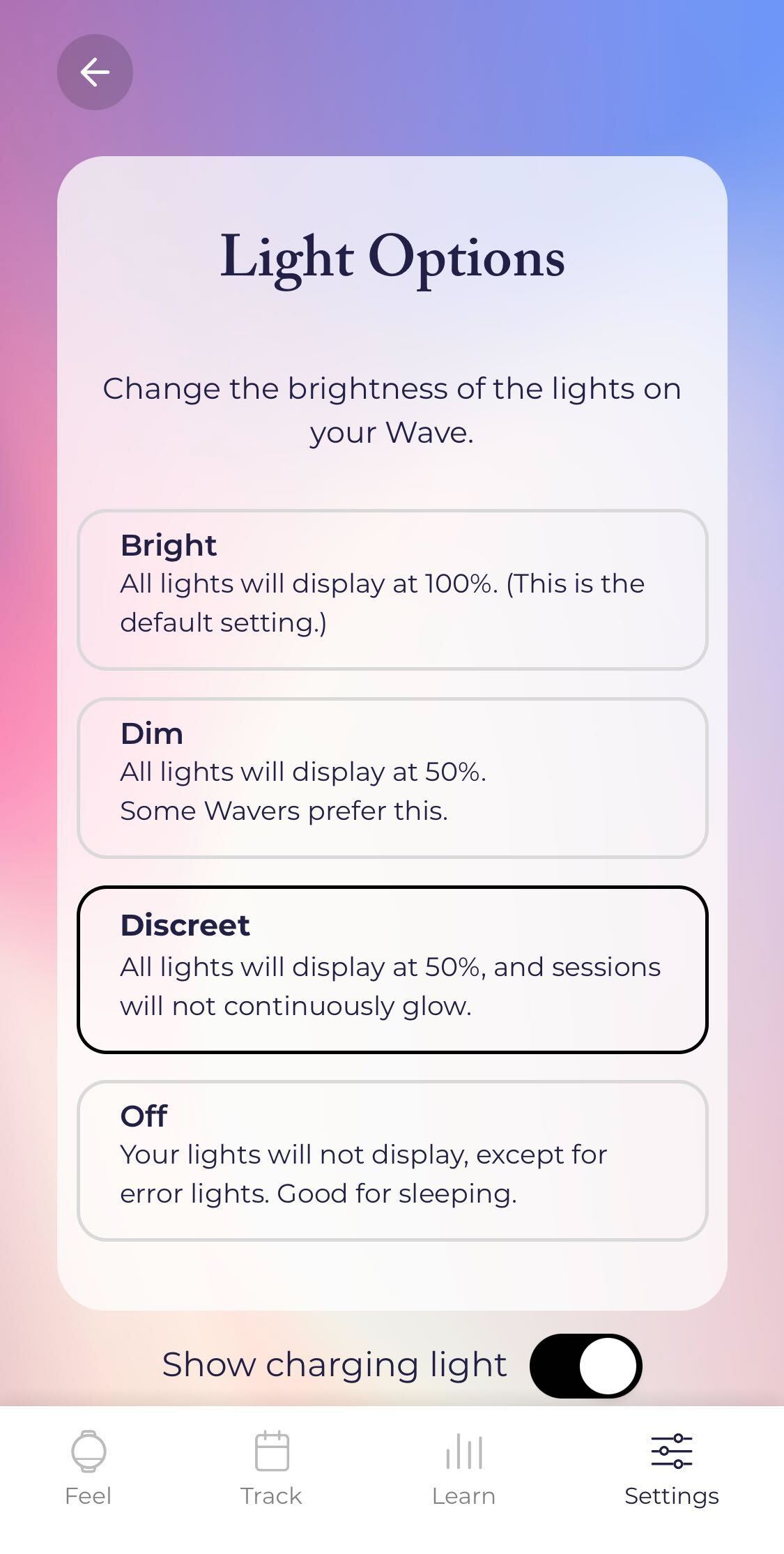
Tip: If you frequently use your Wave while sleeping, we like the Discreet setting! When your Wave is set to Discreet, it will light up briefly when you start a session, and then the LED will automatically shut off after 3-4 seconds. If you adjust the temperature level, the LED will only be illuminated while you're pressing the button.
