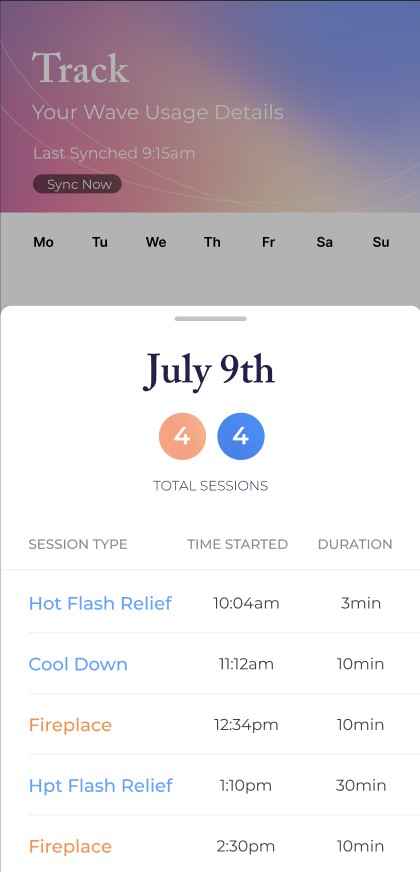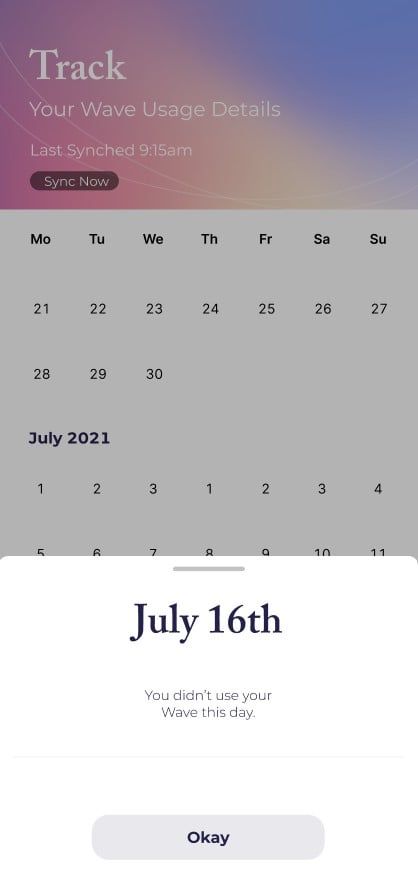Track + Learn: How to use the calendar featureUpdated 8 months ago
As you continue on your thermal wellness journey, the Track + Learn feature is available to help you do just that: track your sessions and provide data to help you learn about your thermal needs!
The calendar in the Wave 2 app will note your sessions and sync the lengths of those sessions for you to better understand and monitor your Wave usage as well as when you tend to use or need certain sessions most.
When you first open the calendar, you’ll want to make sure you sync your most recent data by selecting “Sync Now”. From there you’ll see a calendar of the current month, with the current date highlighted:

If you select a date with a gray dot under it, you’ll be able to pull up your synced sessions for that particular day. Dates that do not have a gray dot are days that you didn’t use your Wave and will note “You didn’t use your Wave this day!”: