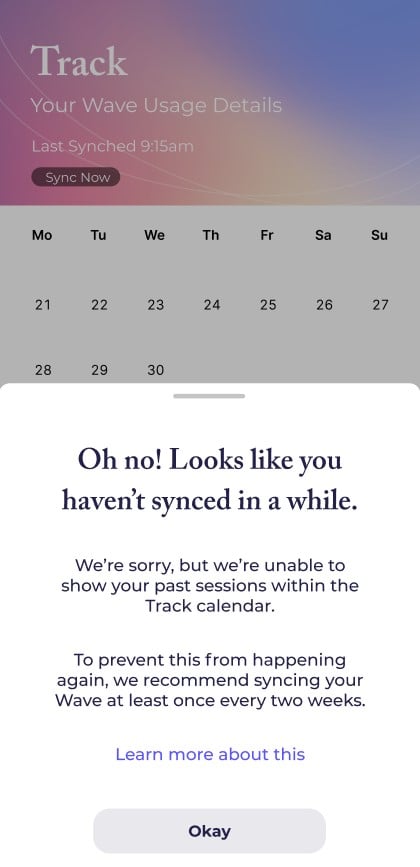Track + Learn: How do I sync my data?Updated 7 months ago
When using both the calendar and learning features, you’ll want to make sure your data is up to date! On the Track calendar dashboard, there is a “Sync Now” button that will allow your data to back up and free up memory on your Wave 2 device.

You should sync your data at least every two weeks to keep everything as up to date as possible. If you miss a few weeks of syncing your data, you’ll see an error message letting you know there is no available data because the app was not synced regularly.